How to reach your booked property?
Postal Address :
The Homeland Stay
38/B, 1st Floor, Gangeshwar Society, Opp. Best High School, Bhairavnath Road, Nr. Kankaria Lake, Ahmedabad – 380008
From Ahmedabd Airport || Railway Station
You can get a prepaid taxi, Radio cabs like Ola, Uber and also AutoRiksha (Tuk Tuk).
For, Ola/Uber :
Set your destination to “The Homeland Stay” or “Gangeshwar Society Road” which will drop you at your booked property.
In case if that does not work set your destination “Best High School” will take you to outside society/campus area of booked property.

Once you reached “Best High School” (image 1)
(you can watch walkthrough video from Best High School to “The Homeland Stay“)

Opposite Best High School, there is “Amul Parlour” (image 2)

Facing “Amul Parlour” – on the right side of “Amul Parlor ” you have to drive/walk to reach the third lane gate named “Gangeshwar Society” Gate. (image 3)

Enter Gangeshwar Society (Lane : B.no:26 to 43) & at the end of the road (right side), you will see property which you have booked (image 4)

See walk through video to reach “The Homeland Stay“
How to check-in “The Homeland Stay”?
Upon arriving at the property, you will notice a single, small gate located near the car parking area, nestled between two palm trees. This gate serves as the entry point to the building. Once you pass through, you can ascend the staircase to the first floor, where the property you’ve reserved is situated.
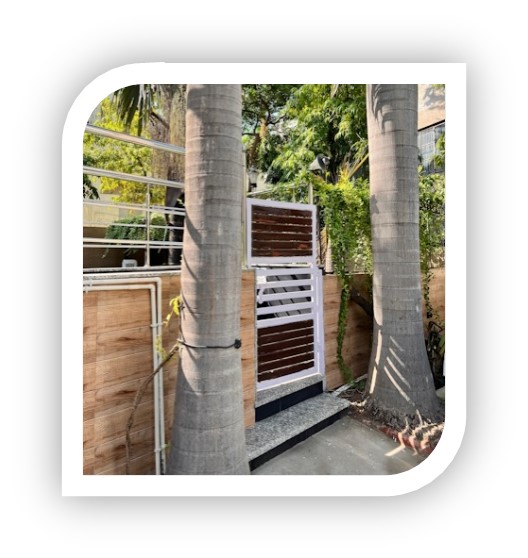
When you reach the 1st floor, you will see a lock box on the wall in front of you, as shown in the picture. Please use the unique code provided to you to unlock the box and retrieve the smart card. Proceed by walking towards the Ganesh idol, and you will find the main door adjacent to it. For your privacy and security, this door is equipped with a smart lock.

For a hassle-free check-in at The Homeland Stay:
Option 1: If you’ve shared your valid photo ID in advance, we’ll send you a code to open the lockbox ahead of your arrival.
Option 2: If not, no worries! Host will personally hand you a smart card upon your arrival – just show your valid photo ID, and you’re all set!
Place your smart card against the keypad above the lock’s handle. When you see the green light flash, press the handle down to unlock.

Upon entering, you’ll find the main electrical switch to your right, mounted on the wall beside the TV. To activate the house’s power supply, simply insert the smart card into the designated slot on the switch. Keep the card in place for the duration of your stay. Before leaving, remove the smart card; the electricity will automatically shut off after a 15-second delay.


